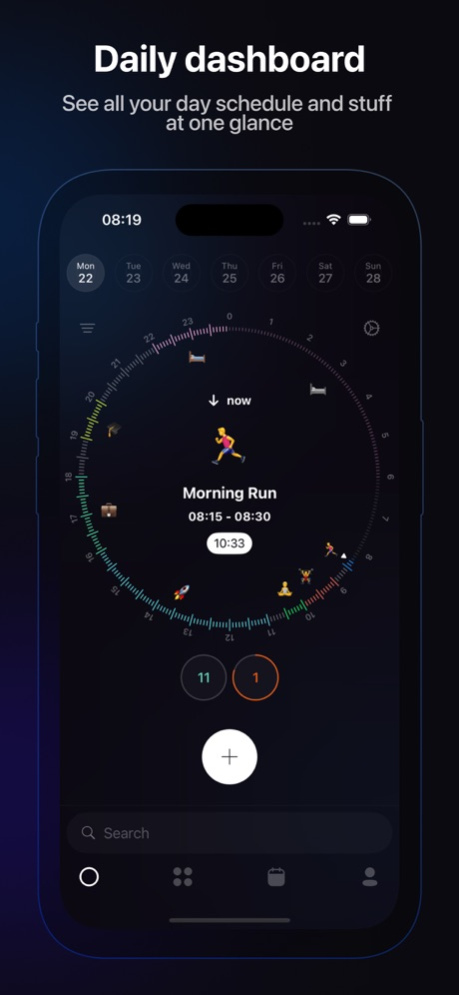Wheeldone 2.0.7
Free Version
Publisher Description
Efficiently organize your schedule, manage your time, cultivate habits, engage in activities, and accomplish daily tasks with Wheeldone!
Discover a brand-new approach to managing your schedule and daily routine with Wheeldone! Our innovative wheel dashboard and interactive calendar planner offer a flexible schedule editor, notifications, sharing options with others, and collaborative actions.
ACTIVITIES
Establish habits, manage work, ensure sufficient sleep, practice meditation, or plan any daily or scheduled routine with Wheeldone. Create tasks within each category. Collaborate with other users by sharing your activities and doing them together. Set specific locations and receive automatic reminders for arrivals or departures. Integrate with HealthKit to automatically track and count results. Take notes and create tasks within the app, sharing your activities for collaborative efforts. Monitor your progress and view statistics for each activity. Utilize the Pomodoro timer to enhance focus during your daily tasks and keep track of your dedicated focus time.
CHECKLISTS
Create checklists for everything you desire! Generate tasks and subtasks, and easily share your lists with others using Wheeldone Spaces or by sending them directly. Take advantage of reminders and scheduling features. Additionally, set specific locations to receive automatic reminders for arrivals or departures.
EVENTS
Celebrate birthdays, appointments, and other significant events by adding them to your to-do circle on Wheeldone. Share events seamlessly with others through Wheeldone Spaces. Flexible notifications will keep you informed about scheduled activities in advance or at the right time, and you can easily reschedule activities as needed.
CALENDARS
Organize your activities and events by categorizing them into different calendars, such as work, vacation, or personal. Easily manage your view by muting calendars and applying filters on dashboards based on your current needs.
SPACES
Create spaces to connect with other app users. For instance, you can establish a family space to share events or create a habit space to collaborate with friends in achieving common goals. Enhance your spaces by adding new activity lists and events, automatically share them with your space mates.
WATCH APP
Install the Wheeldone app on your Apple Watch to effortlessly access and manage your daily tasks, track their progress, and receive timely reminders directly on your wrist. Maximize productivity by utilizing the Pomodoro timer, helping you focus on your daily activities and providing insights into your dedicated focus time.
WIDGETS
Enhance your user experience by adding widgets to your Home Screen, offering real-time information about your habits, events, and task lists. Enjoy the flexibility of setting up widgets tailored to your specific needs, providing a quick and convenient way to stay updated on your daily activities.
Additional features:
- Your data is securely saved to iCloud, ensuring you can effortlessly restore or sync it on your new or alternate device.
- The app's themes, both dark and light, seamlessly adapt to match your device's theme, providing a cohesive visual experience.
- Easily share content with fellow Apple users for collaborative engagement.
- No registration required, streamlining your access to the app's features.
- Benefit from useful guidance through interactive user cases, making the app even more user-friendly.
standard Apple Terms of Use (EULA)
Terms and Conditions - https://www.apple.com/legal/internet-services/itunes/dev/stdeula/
Mar 14, 2024
Version 2.0.7
schedule end date issue fix
About Wheeldone
Wheeldone is a free app for iOS published in the Office Suites & Tools list of apps, part of Business.
The company that develops Wheeldone is Demianenko Alexander. The latest version released by its developer is 2.0.7. This app was rated by 1 users of our site and has an average rating of 5.0.
To install Wheeldone on your iOS device, just click the green Continue To App button above to start the installation process. The app is listed on our website since 2024-03-14 and was downloaded 1 times. We have already checked if the download link is safe, however for your own protection we recommend that you scan the downloaded app with your antivirus. Your antivirus may detect the Wheeldone as malware if the download link is broken.
How to install Wheeldone on your iOS device:
- Click on the Continue To App button on our website. This will redirect you to the App Store.
- Once the Wheeldone is shown in the iTunes listing of your iOS device, you can start its download and installation. Tap on the GET button to the right of the app to start downloading it.
- If you are not logged-in the iOS appstore app, you'll be prompted for your your Apple ID and/or password.
- After Wheeldone is downloaded, you'll see an INSTALL button to the right. Tap on it to start the actual installation of the iOS app.
- Once installation is finished you can tap on the OPEN button to start it. Its icon will also be added to your device home screen.